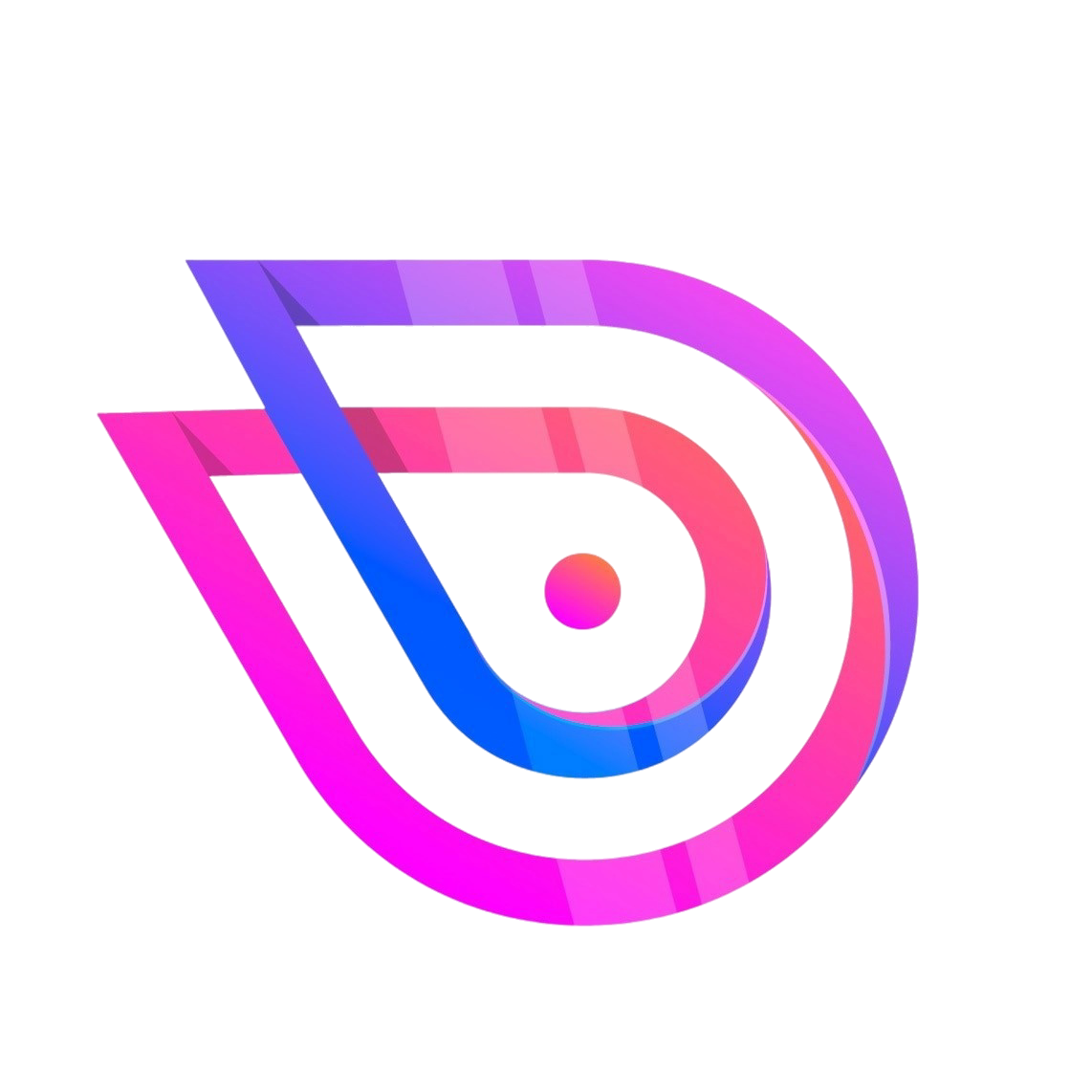Vocal Remover: Professional Audio Separation Tool
Separate vocals and instrumentals from music using advanced AI technology, providing professional solutions for music production and creation
What is Vocal Remover?
Advanced AI Technology
Vocal Remover is a cutting-edge audio processing tool designed to separate vocals from any music track. Using advanced AI technology and sophisticated audio processing algorithms, it can isolate vocal tracks from instrumental backgrounds with exceptional clarity and precision.
Professional Quality
Our solution utilizes state-of-the-art machine learning models to deliver high-quality vocal extraction while maintaining the natural characteristics of the original sound. The tool is designed to be simple to use while offering powerful features for both beginners and professional users.
How to Use Vocal Remover
Follow these simple steps to extract vocals or instrumentals from your music tracks in just minutes
Upload Your Audio
Upload your music file in MP3, WAV, FLAC, or other supported formats. The system accepts files up to 50MB in size.
Select Separation Mode
Choose between extracting vocals only, instrumentals only, or both. Adjust additional parameters for optimal results.
Download Results
After processing completes, preview and download your separated vocal and instrumental tracks in high-quality audio format.
Key Features & Capabilities
Our Vocal Remover tool leverages cutting-edge AI technology to deliver professional-grade audio separation with exceptional quality and precision.
High-Precision Vocal Isolation
Extract clean vocals with minimal artifacts using our advanced neural network model trained on thousands of professional audio tracks.
Multi-Format Support
Process audio in MP3, WAV, FLAC, AAC, OGG and other popular formats with file sizes up to 50MB for maximum flexibility.
Advanced Separation Modes
Choose from multiple separation algorithms optimized for different music genres and vocal styles to achieve the best results.
Real-Time Processing
Experience fast processing times with our optimized AI models, allowing you to separate tracks in just minutes regardless of length.
Customizable Parameters
Fine-tune the separation process with adjustable parameters to optimize results for different types of music and vocal performances.
High-Quality Output
Download your separated audio tracks in high-quality formats, preserving the original fidelity and acoustic characteristics.
Use Cases & Applications
Discover how our Vocal Remover tool can enhance your music production, content creation, and entertainment experiences
Music Production
Extract vocals for remixes, isolate instrumental tracks for covers, or create karaoke versions of popular songs for professional music production.
Vocal Training
Isolate vocal tracks to study singing techniques, practice with instrumental versions, or create vocal-only references for learning and education.
Content Creation
Create background music for videos, podcasts, or social media content by removing vocals from copyrighted tracks or isolating specific elements.
Frequently Asked Questions
Find answers to commonly asked questions about our Vocal Remover tool
Which audio formats are supported?
We support most common audio formats including MP3, MP4, WAV, FLAC, AAC, and OGG. The maximum file size limit for each upload is 50MB.
How long does the extraction process take?
Processing time depends on the length and quality of the audio file. Typically, a 3-minute song takes 1-2 minutes to process. Longer files may require proportionally more time.
How good is the quality of extracted vocals?
Our AI model provides professional-grade vocal separation with minimal artifacts. Quality largely depends on the source material - cleaner original recordings will yield better results.
Can I use the extracted vocals for commercial purposes?
Our tool is free to use and the extracted audio can be used for commercial purposes. You maintain full rights to any original content you create with our service.
Is there a limit to how many files I can process?
Free users can process unlimited files with our service. There are no restrictions on the number of tracks you can separate.
Do I need to install any software?
No installation required! Our tool runs completely in your web browser. Just make sure you have a stable internet connection and a modern browser.